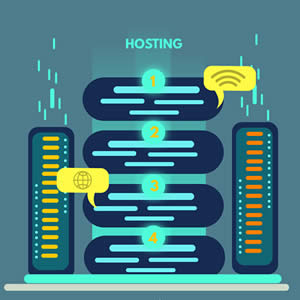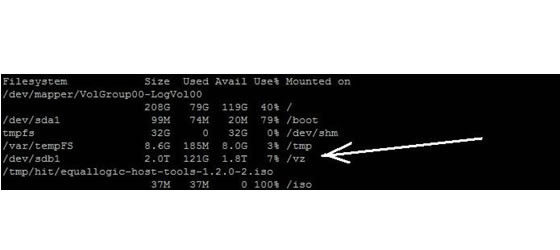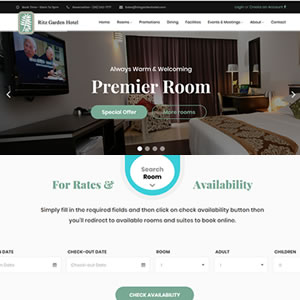How to install FASTPANEL into your VPS Server
What is FASTPANEL?
FASTPANEL is a free server control panel. FASTPANEL is a web application like cpanel. It is much simpler and more powerful server management panel than cpanel. The panel is free for end users and web hosting providers. You can freely use it both for personal purposes and as part of the provision of commercial services.
How to install FASTPANEL?
A virtual (VPS) or dedicated server with root access is required. The following are the supported operating systems:
Debian: 9, 10, 11, 12
Ubuntu: 18.04, 20.04, 22.04, 24.04
CentOS: 7
AlmaLinux: 8
Rocky Linux: 8
Easy steps
Step 1: Login to your VPS or dedicated server via SSH.
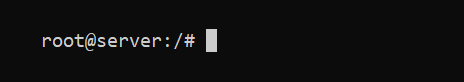
Step 2: Make sure that wget is installed on the server. This utility is needed to run the panel installation script. If wget isn't installed in the OS, execute the following commands in order to install it:
For Debian / Ubuntu:
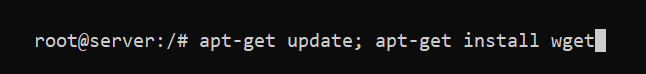
For CentOS / AlmaLinux / Rocky Linux:
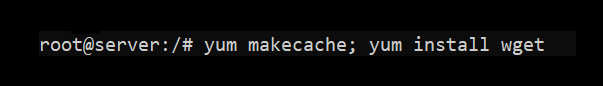
Step 3 : Run the installation process by executing a following command:
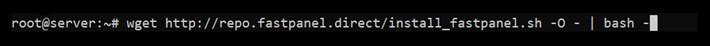
After has been installed, you will get a message with the access data:
Congratulations! FASTPANEL successfully installed and available for you at https://1.2.3.4:8888
Login: fastuser
Password: password
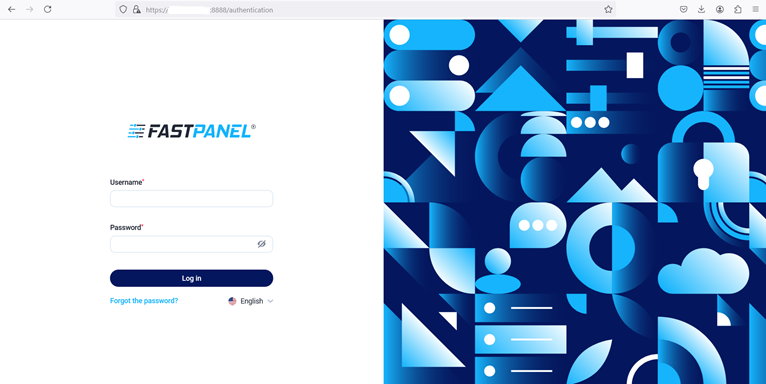
Upon the first login FASTPANEL® will ask for a license, in order to get one enter your email address. The license data will be sent to that email.